SINBYTE - Index your links fast and efficiently


How does Sinbyte work?
Our indexing system is simple and reliable. No need to have access to Google Search Console. Create a task and wait for the result.
Advantages of Sinbyte
High index ratio
Sinbyte has the best indexing rate for all types of links like backlinks, PBNs or your money sites.
Fast processing speed
When you submit links, they are processed instantly without any waiting time.
Automatically Check indexed
Sinbyte will automatically check the index status of links after 3 days.
Reindex
Sinbyte supports reindexing for link sets with low indexing rates.
Send drip links
Set the maximum link sending time up to 30 days.
Fast results
After 24 hours from being processed, the links will start to be indexed and displayed on Google Search.
Price
Credits will not expire until used up
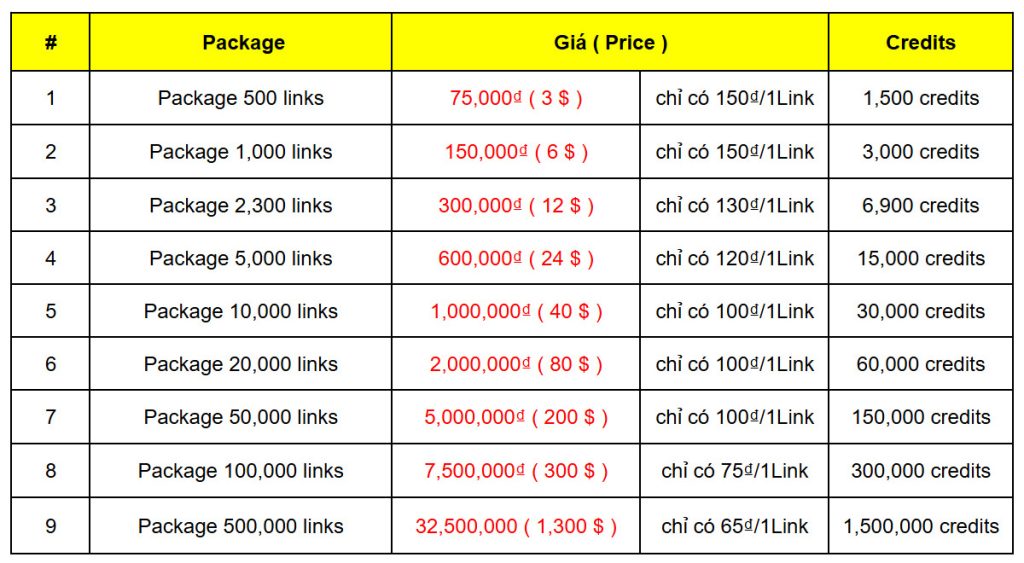
Index your links fast and efficiently—try it for free today!

Instruction video:
1. Quick Submit Link
Submit Link to Google for indexing. To access the Quick Sumbit Link, please click here: https://app.sinbyte.com/quick-indexing/
2. Check Link Free
Check to see whether or not the link is shown to Google. To access the Check Backlink Free, please click here: https://app.sinbyte.com/check-free/
Note!!! If you visit App.Sinbyte.Com for the first time and want to use the two free features, Check Links Show On Google and Check Links, you must first install the extension Sinbyte Seo on your Google Chrome browser.
3. Links that are difficult to index today
These links below are difficult to index, and the rate of indexing and appearing the links on Google Search is quite low:
- Link redirect 301, 302
- Links deleted: 400, 404
- Link to stop Googlebot: noindex, robots.txt.
- Link Canonicalised.
- Links from 2.0 blogs with copied content and low-quality content. Backlink hunting programs, in particular, generate content automatically.
- Money-site weblink with low-quality content, duplicate content, schema error, mobile error , not user -friendly,…. (For further information, see these links in Google Search Console).
- Links from spam domains.
- Some social profile links need traffic to index: linkedin.com/posts/…., angel.co, ask.fm, ello.co/…../post/…., list.ly, amazon.ca/dp/…., flickr.com/photos/…, skillshare.com,….
“Google is currently cleaning up the internet’s rubbish with great care. Because they want to provide lasting value to searchers. They don’t want search users to see all the trash on their Google Search page. And, with today’s AI, Google is capable of accomplishing this.
You can’t compete with Google’s AI.”
4. Install plugin Sinbyte Indexer on website use WordPress:
Download and use plugin wordpress here: https://wordpress.org/plugins/sinbyte-indexer/
5. Connect Sinbyte to GSA Search Engine Ranker:
- Step 1: In menu Quick Submit Links of App.Sinbyte.Com, copy key API.
- Step 2: In setting of GSA Search Engine Ranker, choose Indexing -> Add new indexing -> Sinbyte Indexed. And paste key API into textbox.
6. API Documentation
6.1 Code PYTHON:
# How to use API to create Quick
import requests
url = "https://app.sinbyte.com/api/indexing/"
headers = {"Accept": "application/json"}
data = {
"apikey": "YOUR_API_KEY",
"name": "Test API",
"dripfeed": 1,
"urls": [
"https://sinbyte.com/",
"https://sinbyte.com/test-api/",
"https://sinbyte.com/test-1/"
]
}
response = requests.post(url, headers=headers, json=data)
print(response.status_code)
print(response.json())
#===================================================#
# To get the QuickIndexing list (history)
import requests
url = "https://app.sinbyte.com/api/indexing/?apikey=YOUR_API_KEY"
headers = {"Accept": "application/json"}
response = requests.get(url, headers=headers)
print(response.status_code)
print(response.json())
#===================================================#
# To see details 1 Quick
url = "https://app.sinbyte.com/api/indexing/5100661/?apikey=YOUR_API_KEY"
headers = {"Accept": "application/json"}
response = requests.get(url, headers=headers)
print(response.status_code)
print(response.json())
6.2 Code PHP:
// How to use API to create Quick
$url = "https://app.sinbyte.com/api/indexing/";
$headers = [
"Accept: application/json",
"Content-Type: application/json"
];
$data = [
"apikey" = "YOUR_API_KEY",
"name" = "Test API",
"dripfeed" = 1,
"urls" = [
"https://sinbyte.com/",
"https://sinbyte.com/test-api/",
"https://sinbyte.com/test-1/"
]
];
$ch = curl_init($url);
curl_setopt($ch, CURLOPT_HTTPHEADER, $headers);
curl_setopt($ch, CURLOPT_POST, true);
curl_setopt($ch, CURLOPT_POSTFIELDS, json_encode($data));
curl_setopt($ch, CURLOPT_RETURNTRANSFER, true);
$response = curl_exec($ch);
curl_close($ch);
echo $response;
//===================================================//
// To get the QuickIndexing list (history)
$url = "https://app.sinbyte.com/api/indexing/?apikey=YOUR_API_KEY";
$ch = curl_init($url);
curl_setopt($ch, CURLOPT_HTTPHEADER, ["Accept: application/json"]);
curl_setopt($ch, CURLOPT_RETURNTRANSFER, true);
$response = curl_exec($ch);
curl_close($ch);
print_r(json_decode($response, true));
//===================================================//
// To see details 1 Quick
$url = "https://app.sinbyte.com/api/indexing/5100661/?apikey=YOUR_API_KEY";
$ch = curl_init($url);
curl_setopt($ch, CURLOPT_HTTPHEADER, ["Accept: application/json"]);
curl_setopt($ch, CURLOPT_RETURNTRANSFER, true);
$response = curl_exec($ch);
curl_close($ch);
print_r(json_decode($response, true));
